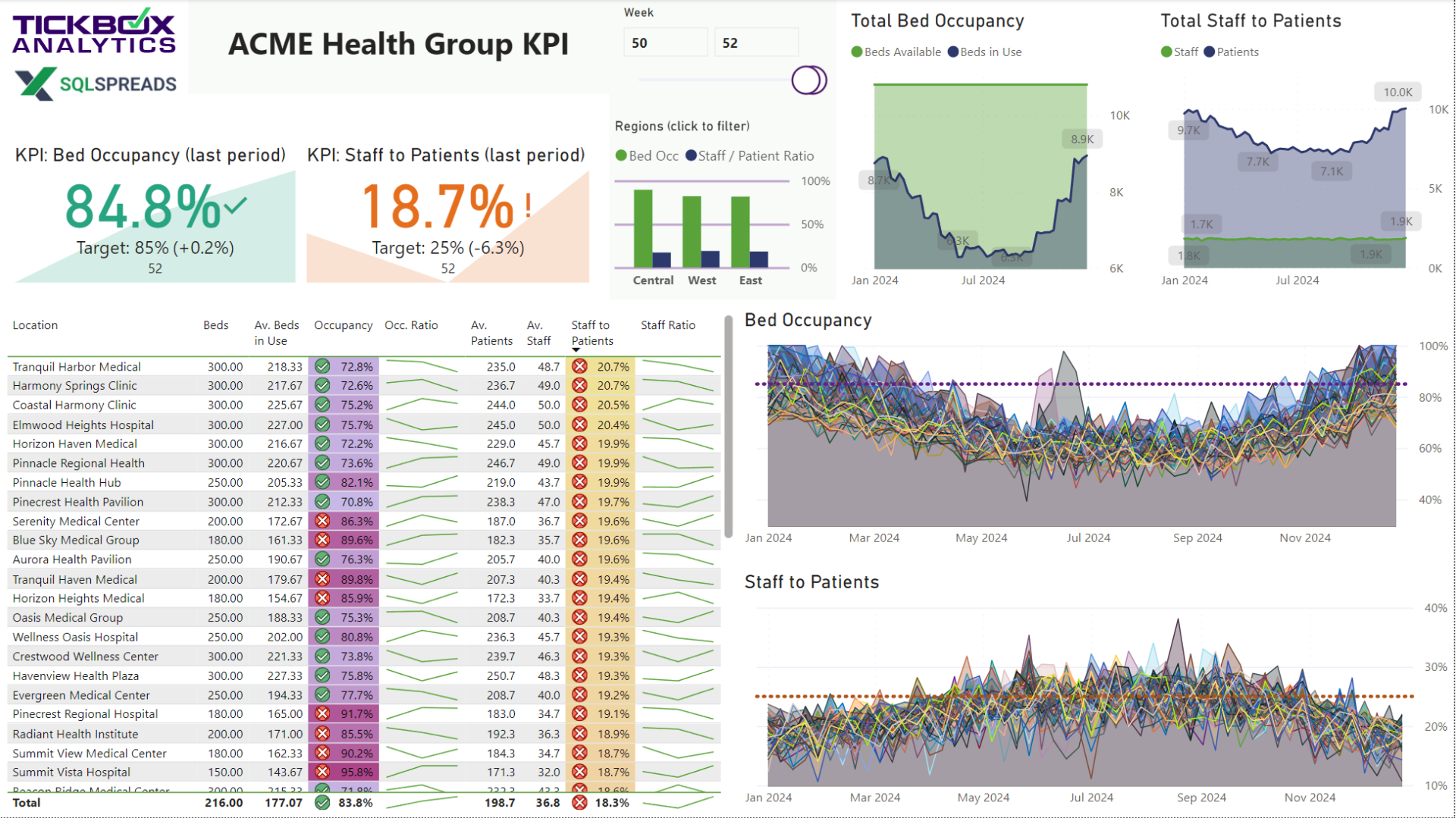Back
Power BI Live: KPI Tracker for Health Groups
Power BI KPI Tracker for hospital group management, fully updateable with SQL Spreads Excel add-in.
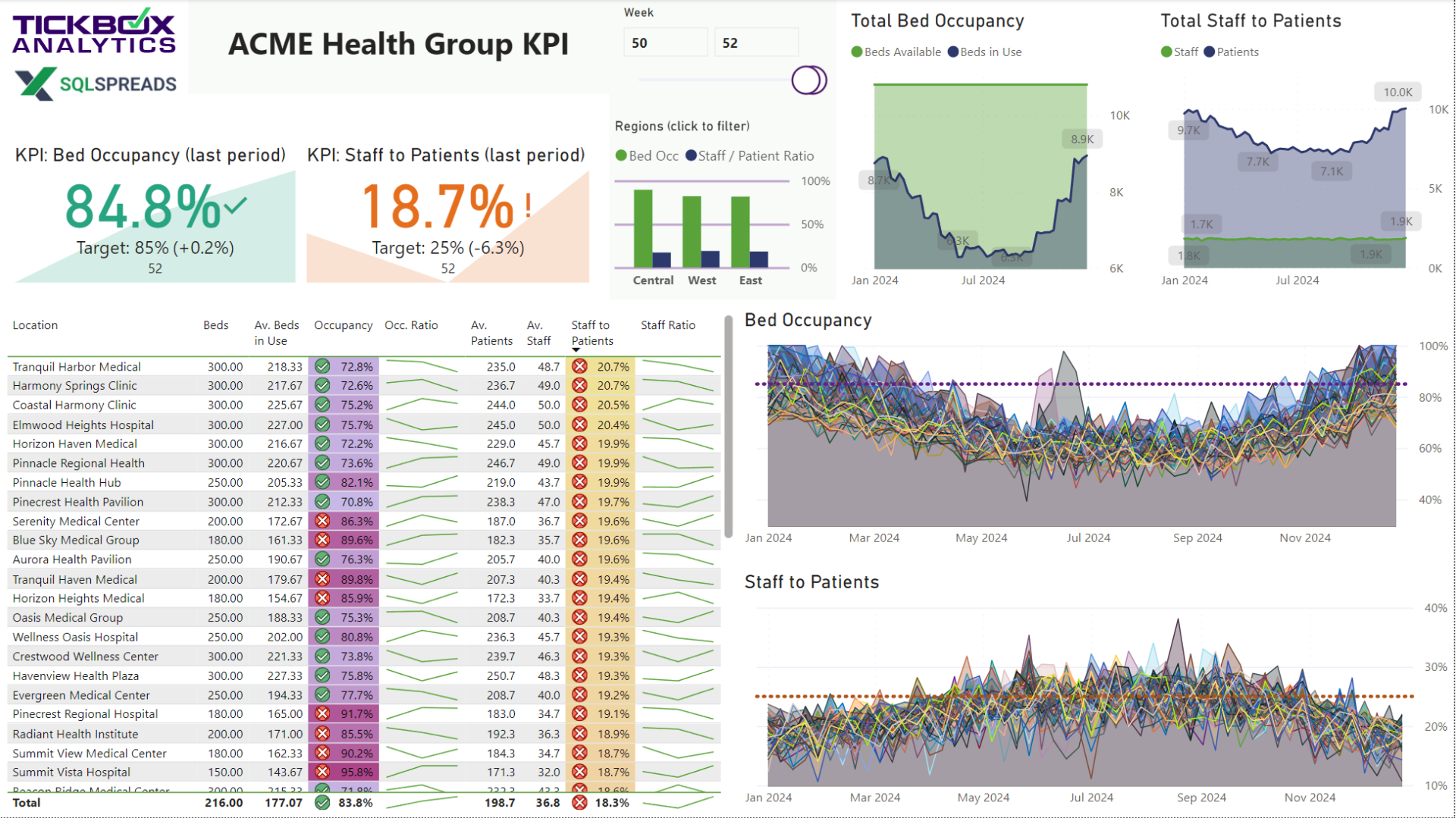
Power BI KPI Tracker for hospital group management, fully updateable with SQL Spreads Excel add-in.