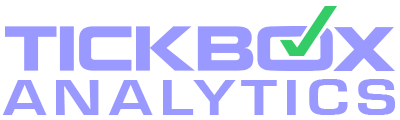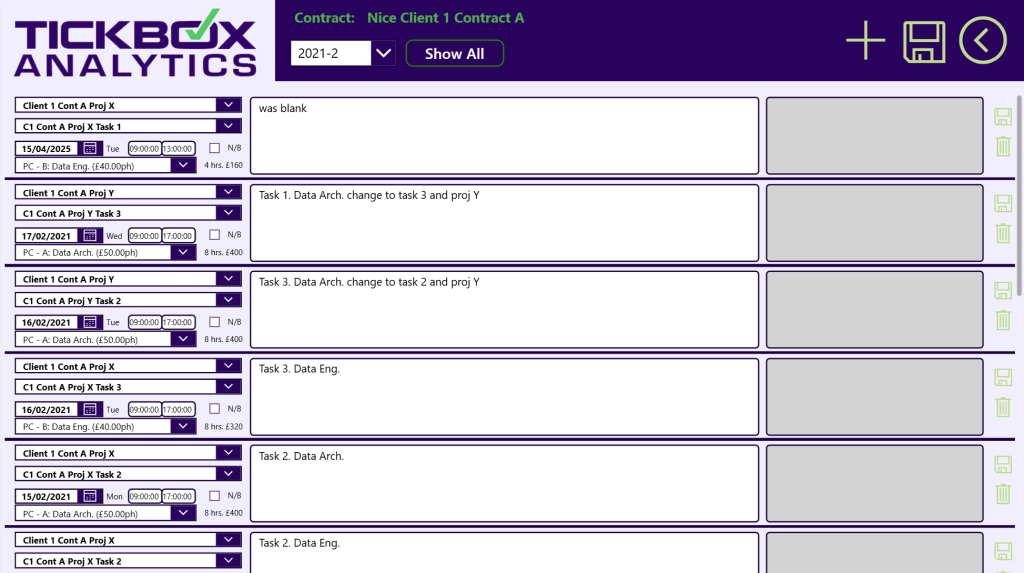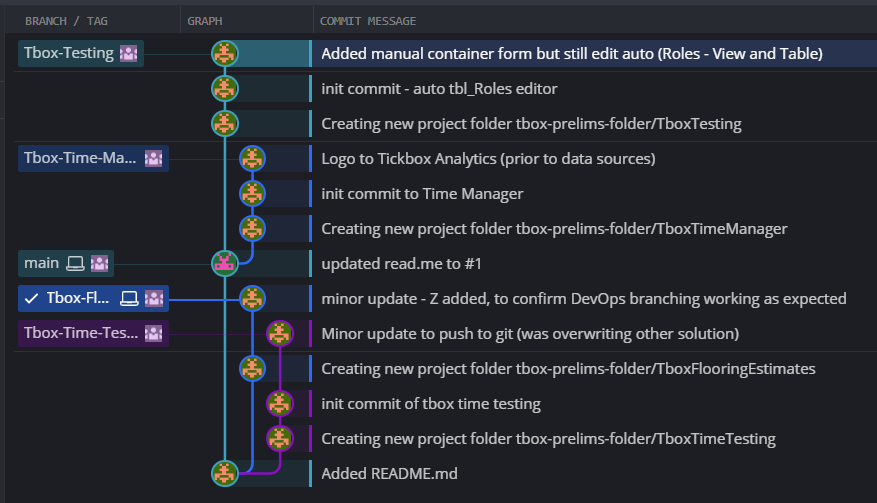Develop your KPI Dashboard with SQL Spreads for Excel and Power BI for interactive analytics and management visualisations and reporting.
We partnered with SQL Spreads who provide a well-regarded add-in for Excel – connecting it to SQL Server (on-premises or cloud) databases. After all, you have to get the data into the system in order for BI and analytics to visualise it and provide clarity and insights. They already wrote an excellent article and walkthrough to do just that, using a group of hospitals as context for metrics and KPIs. It made sense to design and implement the Power BI KPI dashboard for them.
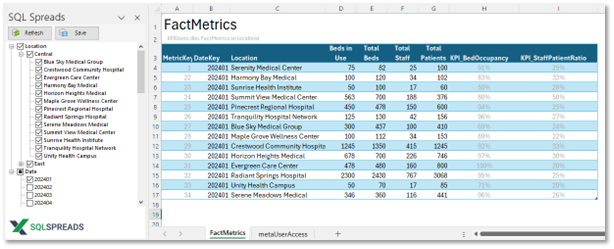
Weekly beds available, occupied, staff and patient levels can be easily maintained in Excel, split across worksheets, whilst automatically synchronised into a SQL Server database. So no “app development” costs and maintenance.
Tree filtering for regional groups, locations and dates can be used to restrict the lists, further constrained by user logins if necessary. Users can enter their weekly levels in an instant, and the KPI dashboard will refresh for latest stats and insights.
Finally, the target metrics themselves can be maintained in SQL Spreads and not hardcoded (in Power BI or anywhere else). So an example bed occupancy rate of 85% or the staff to patient level of 25% can be adjusted at any time.
Check out the resultant live Hospital KPI Power BI dashboard running on our Power BI service (below is just a screenshot) – it’s surprising just how much insight can be gained from logging a few basic stats – on hospitals or any organisation with metrics to be tracked.
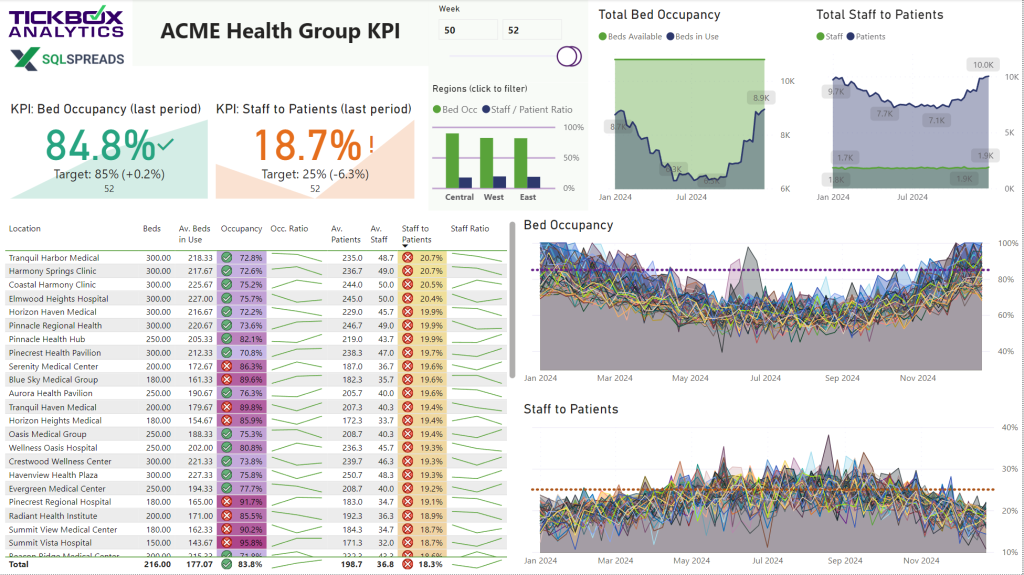
Data was randomly generated including winter increases of patients, but of course can be edited (or started from scratch) with SQL Spreads for Excel.
Of course, this is a non-confidential example, used to demonstrate both SQL Spreads Excel data management and our Power BI KPI Dashboard functionality and insight provision.
We love SQL Spreads for it’s ability to enable SQL database management so that data can be shared securely and easily through Excel but not trapped inside spreadsheets – the best of both worlds. Contact us for a discount voucher, or for data systems and analytics for your business.