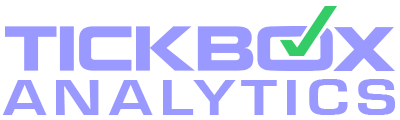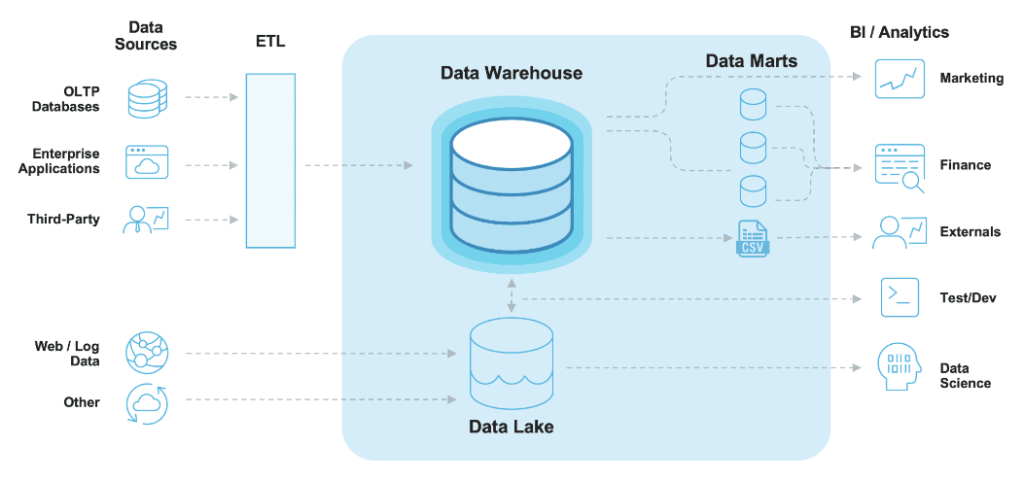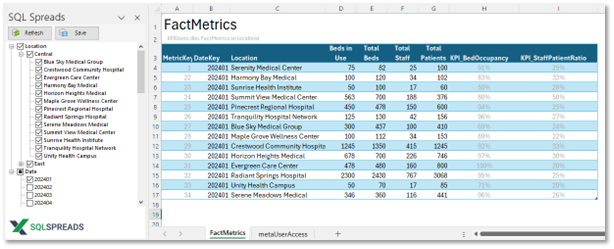At last! You can now simply use Excel to send and update your data into a SQL database… without all the hassle! The inline help practically hand-holds you through it, and support is excellent.
So much so, we recommend the SQL Spreads Excel add-in to maintain your data.
Instant magic
The magic starts when you install the add-in straight into Excel – no more fiddly 32 or 64 bit Access ACE ODBC drivers and clashes.
You get an immediate new ribbon tab, where you simply send your worksheet over to the SQL DB – whether thats in the cloud on Microsoft Azure or your own SQL Servers on-premise.

Sync to SQL
If SQL tables already exist, then bring them into Excel for securely updating your data!
If the tables are huge, you use a filter tree to restrict the bandwidth. It’s all fully controlled and you’ll see the records progress as they load or synchronise.

Heatmaps and Data Quality
Even better (you weren’t doing this in SSMS were you…?) you can use Excel’s colour formatting to heatmap and highlight, so you really get a handle on the data itself.
Invaluable for quality checks and heads-up.

Drop-downs make it work
The final grand slam is that you can set cells (fields or columns in DB world) to be drop-down lookups. It’s practically a full fat application front end for maintaining your data – only without any buggy VBA nightmares.
Of course, you could write a C# WinForms app for this (or should you use WPF, ORMs… etc etc!), but that would cost you thousands and your sanity. Just to update some data.
So you can focus on your data, not re-inventing the wheel – and we can help visualise the results with Power BI data dashboards.

Discount Voucher
So we recommend the SQL Spreads Excel add-in to maintain your data where it belongs – in the database. And even work with our friends in Gothenburg to offer 5% discount voucher across the board (contact us). Save yourself the expense and hassle of app design and maintenance – you can trial it free first.