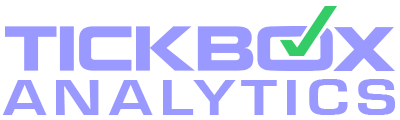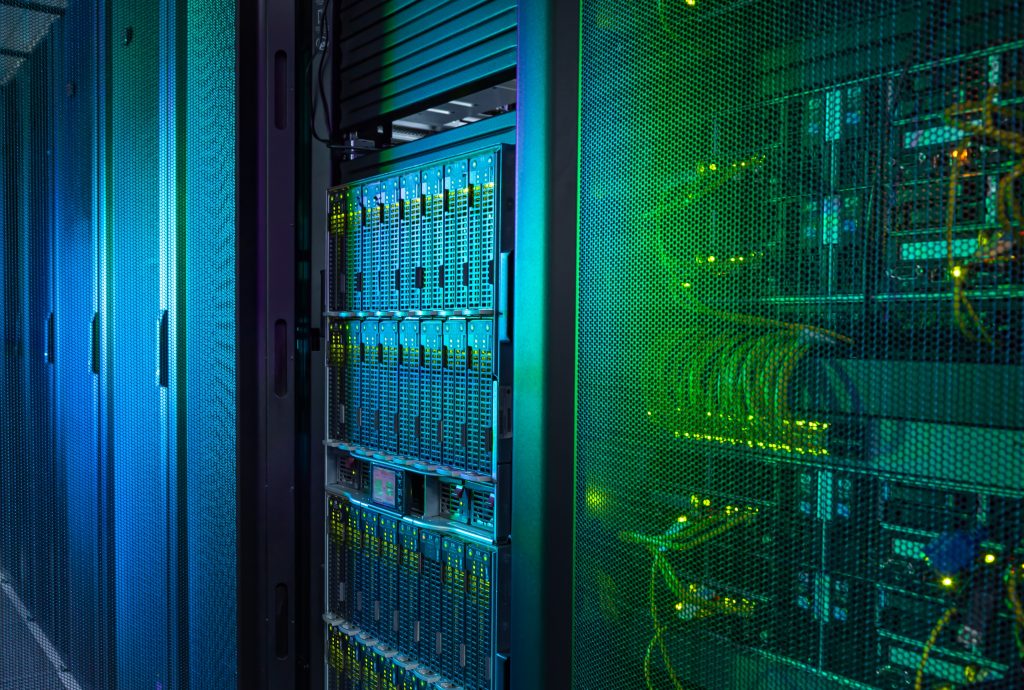The Microsoft data roadmap has been relaid – focusing on Power Apps to get your data into SQL, Power Automate to provide RPA (Robotic Process Automation) and Power BI to dynamically report and drill into insights. All potentially leading up to Machine Learning and Artificial Intelligence with Python, R etc.
Get your data in!
Getting data in (where not automatically generated by IoT etc) has always been a problem. Staff needed apps to do that, but those apps could be awkward and high maintenance. Goodbye MS Access and all its VBA, even with its AWA Access Web Apps replaced by LightSwitch. Windows Desktop C# WinForms, WPF Windows Presentation Foundation and UPF Universal Presentation Foundation all on the .NET platform are the way to go for real applications, but they’re a big development overhead and maintenance headache.
For basic records management, you can just use SQLSpreads to wire an Excel spreadsheet right into SQL Server. That’s absolutely minimal development and maintenance. But if staff out in the field need a more “prod and submit” experience, then a Power App is the way to go.
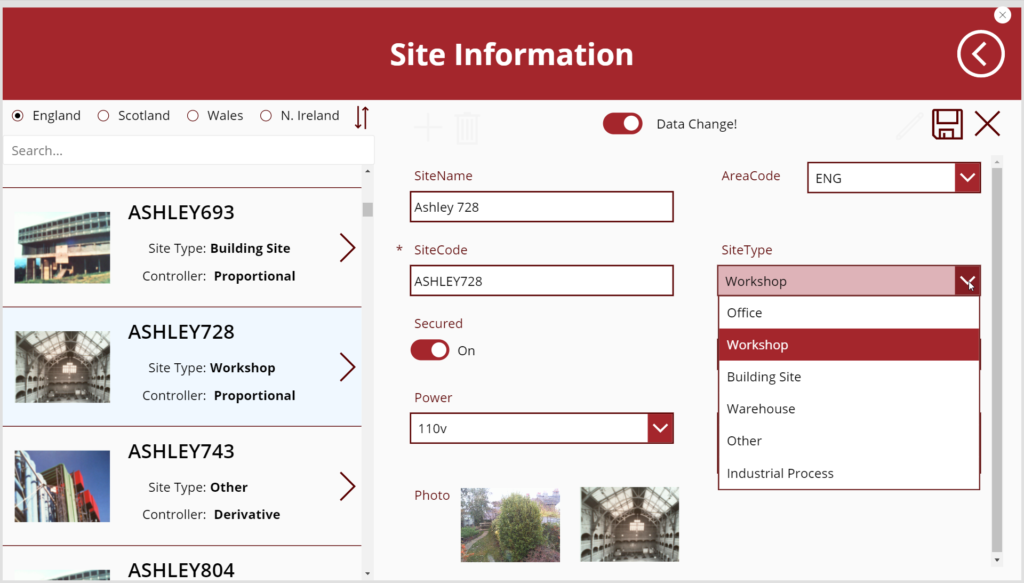
We’ve developed a Power App to manage site assets, so it can be used in the field by busy engineers to check and update information about sites and their equipment assets.
you can find more information on this Power Apps project, which provides a quick Proof of Concept for your project!
Low code or low functionality?
So now we have PowerApps. Stable from 2018, fuss dying down in 2020 apart from controversy when Microsoft flipped the SQL Connectors from free Standard to paid Premium, even on cloud Azure SQL DB. Will 2021 be its year? Frankly, we’ve avoided it until now as it’s premise seemed as flawed as AWA and LightSwitch – “Low code”. Yeah, right. Nice idea, bound to be problematical, best stick with Access and VBA itself or C# WinForms.
But the whole Power Platform is coming together nicely. Power BI has been our leader, and it has to be – keeping a stride over Tableau, Qlik and all the others. Power Automate (previously Flow) is critical in getting all the data and processes in one place for analysis. Power Apps was the unloved one, but that has changed, and there’s a big investment and push now – big businesses are using it in anger, and it has to stand up. Check out how DEFRA used it during Covid-19 for staff redeployment and incidence management.
Does this “low code” lead to “low functionality”? There are trade-offs, and Power Apps shouldn’t be used for complex applications, only point and click data entry and viewing. But there it can excel (excuse the pun).
Power Apps Limitations:
- Can be expensive with hundreds of users (£7.50 per month so every 100 users is £9k per year);
- Low Code Declarative vs Imperative implementation requires a development mindset;
- SQL Server or CDS required (not Excel or SharePoint) to overcome 500 records delegation;
- Android, iOS and Browser based only.
Power Apps Opportunities:
- Agile and Rapid Application Development (RAD);
- Minimal development cost;
- Supported platform with full infrastructure support;
- Automation, BI and ML/AI integration.
Our conclusion is that very complex apps (usually requiring full desktop screens in the office, not out on mobile devices) will be better served by deeper frameworks, but most data management requirements are fundamentally simple and Power Apps will be here for many years as that Microsoft RAD platform. This enables you to get your data in and managed, and focus on the BI and other aspects. Crucially it’s supported, mobile and users like it – so it gets used.
We can fast-track you onto a good development implementation at low cost and time – check out our fixed price Power App development offer.